|
|||
Enhancements and additions to SellerDeck.SellerDeck V7 and earlier add-ons (V8 / V9 are Here)ATTENTION
- November 2004 - Most V7 items are "DonationWare". These are major pieces of work. You should consider paying a little (or donating a product from your site) for these addons if you are using them on any non-charitable site. If you are just evaluating SellerDeck then feel free to test them out but I won't be able to provide extensive help. If you are a developer being paid to implement these patches then you or your client should contribute. Contact me at www.drillpine.biz if you would prefer to be invoiced. Alternatively you can donate by PayPal to This will, of course, encourage me to create more addons, keep these extensions up-to-date with changes in SellerDeck and provide the time needed to deal with your support. Most of these are provided as HOWTO text documents that show you how to patch the various bits of SellerDeck to achieve the result. I try to make these all work as enhancements to SellerDeck in that they add additional functionalilty without changing the usual way things work. These are patches and some involve altering some of the Perl scripts that SellerDeck uses. SellerDeck won't support patched scripts so use at your own risk. Part of the idea in providing them as patching HOWTO's (rather than a set of patched scripts) is that you can continue to re-apply them whenever you update SellerDeck, without relying on me getting around to it. |
|
|
PAID FOR STUFF
-
NorPrice - Automatic multi currency display on entire catalog.

Run your catalog in a main currency (or a main and alternate) with the customer having the option to turn on an additional currency throughout the Catalog, Cart and Checkout.
Uses Textor, to automatically update exchange rates from around 50 counties in real-time. Here's the current country list.
Test drive it on a a demo site here.
Works with V6 & V7, Catalog or Business.
Only UK£75 per site.
If you update SellerDeck you'll need to replace ActinicOrder.pm (in Site1) with a NorPrice patched version. Here they are:
For SellerDeck V6
NorPriceActinicOrderV614.zip
NorPriceActinicOrderV615.zip
For SellerDeck V7 - NorMatrix
- Major extension to SellerDeck implementing Colour / Size type
quantity matrixes.

These fully integrate into the product page and shopping cart and allow a you to sell the same thing in lots of different colours and sizes (or flavour / type of jar, etc) to display a matrix of quantity boxes for each variety. Once installed setting up a matrix is incredibly easy. See it on www.drillpine.biz/v7normatrix/acatalog/Basic_Products.html.
To implement the example you just set CustomVars
QTYCOLS to "Size,S,M,L,XL,XXL"
QTYROWS to "Colour,Red,Green, Blue,Yellow"
And that's that.
This is a major extension. It will cost UK£150 per site (or £200 together with NorMap below). You can download a demo version (everything works except the quantities will not be carried to the Customer e-mail or downloaded orders).
For SellerDeck V6.1.2 only. Download normatrixdemo612.zip here.
For SellerDeck V6.1.4 only. Download normatrixdemo614.zip here.
For SellerDeck V7.0.1 only. Download normatrixdemo701.zip here.
For SellerDeck V7.0.2 only. Download normatrixdemo702.zip here.
For SellerDeck V7.0.3 only. Download normatrixdemo703.zip here.
For SellerDeck V7.0.4 only. Download normatrixdemo704.zip here.
For SellerDeck V7.0.5 only. Download normatrixdemo705.zip here.
For SellerDeck V7.0.6 only. Download normatrixdemo706.zip here.
- NorMap
- Major extension to SellerDeck implementing the Selection of a
Choice from an Image Map.

This fully integrates into the product page and allow a you to set a choice by clicking the appropriate bit of an image map. Say you have T-shirts with a huge choice of logos. Instead of presenting a confusing text list you can let the customer click the logo they want from a big image containing all the variations. Again, setting up a map is incredibly easy. See it on www.drillpine.biz/v7normatrix/acatalog/Basic_Products.html.
This is a major extension. It will cost UK£75 per site(or £200 together with NorMatrix above).
This requires no Perl patches and should work with most versions of SellerDeck.
- Upsell
- Upsell products for V6 and V7.

Add additional complementary items to your products. Only £75 per site. It's not automatic - you have to add duplicates of the upsell products below the main one they go with. There's a demo site here.
For V6 you can download a limited functionality demo version here.
For V7 you can download a limited functionality demo version here.
(It's functional but the add to cart is disabled on the upsell products.)
04-03-06 V7 Now v2.08 Amended popupsupport.js to give more useful error message if popup is clicked before page fully loads.
03-03-06 V7 Now v2.07 Small icon magnify.gif provided to use as Extended Info Button. Simplified Upsell Popup Template. Added 5px padding to Upsell Main Product Templates.
02-03-06 V7 Now v2.06 Simplification: Zipfile no longer overwrites Act_ProductBody.html- changes there made manually.
20-01-06 V7 Now v2.05 Minor bugfix: Wrongly named CustomVar. Search Highlighting workaround..
15-01-06 V7 Now v2.03 Bugfix: Business logged-in going to wrong popup.
12-01-06 V7 updated to allow multi-column Upsell icons.
10-01-06 V6 and V7 fixed to allow for single quotes in Product Image filenames.
18-12-05 V7 Version rewitten for greater efficiency and less manual patching.
-
Image Upload - Allow customers to personalise products by uploading and previewing their own images.
Live page before uploading

Live page after uploading

This allows a customers JPG image to be uploaded and displayed against an optional background image for a Product.
E.g. you could display an image of a plate and allow customers to add their own image in the centre. You have fine control over the size and placing of the upload image size and placement within the background image.
The uploaded image is shown on the Product Page and also in the Cart and Checkout.
The image is stored in a temporary directory on your server and the filename is passed to the Reports.
This patch costs £125 per site. You'll need a PHP enabled server.
Updated 12-02-06 (1.12) The upload image can now optionally be placed behind a transparent region of the background product image.
There's a demo site here.
DONATIONWARE STUFF (see above)
- NorMenu -
Cascading Drop Down Menus - site navigation with a single click.
This program is capable of creating a set of cascading drop down menus
for navigating all the sections from an SellerDeck V3 or V4 site.
These menus can be laid out horizontally or vertically. They can start
with a single icon or can display the entire list of base level sections.
This is an excellent cascading menu system that works in most major browsers. This program works with HV Menu V5.41 which is free for commercial and non-commercial use.
The NorMenu program completely automates the creation and configuration of such menus. It is written in Borland Delphi 4 and is a full GUI application. Nearly all configuration parameters (and there are lots) are controlled and documented on-screen.
All you need to do is add 4 lines to Act_Primary.html, run the NorMenu program whenever your section structure changes and all your pages will be menu enabled.
The NorMenu code is at www.drillpine.biz/sellerdeckstuff/normenu/index.html
-
NorTree - Automatic Cascading Menus for SellerDeck 5 or 6 - site navigation with a single click. This program is capable of creating a set of cascading drop down menus for navigating all the sections of an SellerDeck V5 or V6 site. It works with live Catalog or Business sites and also with page Previews.
This is a replacement for NorMenu which read the catalog database and had to be run every time your section structure changed.
This version uses SellerDecks sectiontree netquotevar's and generates the menus automatically.
These menus can be laid out horizontally or vertically. They can start with a single piece of text, an image icon, or show your entire top-level section list. You can have the menu fixed in place on the page or floating so that it's always in view.
The NorTree code is at www.drillpine.biz/sellerdeckstuff/nortree/index.html
-
NorCascade - Another Automatic Cascading Menus for SellerDeck 5 or 6 - site navigation with a single click. This program is capable of creating a set of cascading drop down menus for navigating all the sections of an SellerDeck V5 or V6 site. It works with live Catalog or Business sites and also with page Previews. This is a little more modern than HV_Menu that powers NorTree and implements quite a few additional features like Drop Shadows, Semi Transparent Menus, Fade Effects, etc. I've written a full Graphical Configuration Utility so configuration should be real easy.
This is an alternative to NorTree and uses the TwinHelix Designs ( www.twinhelix.com ) popup menu v5.2beta as the DHTML engine. You'll have to download the NorCascade package and also visit www.twinhelix.com for the core code. The TwinHelix code isn't free ( it's "Donation Ware" ) so please honour this. Read the norcascade-integration.txt for installation instructions and norcascade-configuration.txt for configuration and usage help.
This uses SellerDecks sectiontree netquotevar's and generates the menus automatically.
These menus can be laid out horizontally or vertically. They can start with a single piece of text, an image icon, or show your entire top-level section list. You can have the menu fixed in place on the page or floating so that it's always in view.
Updated 03-02-06 (1.07) Added Compatibility with SellerDeck 7 new installations.Updated 13-12-05 (1.06) Added Compatibility with SellerDeck Multi-User 7.5.
Updated 21-08-04. (1.05) Added OnlyFinalLinks option. You can have only the final links clickable. Existing users should download the zipfile, re-install (you don't need to uninstall) and then copy norcascade_pop_tail.js from C:\Program Files\NorCascade into all their Site folders (usually Site1).
Updated 31-05-04. (1.04) SellerDeck V7 compatibility added.
Updated 10-05-04. Fixed invalid font entry in styles.
Updated 08-02-04. Added option to Auto Size horizontal menus. Existing users should download the zipfile, re-install (you don't need to uninstall) and then copy norcascade_pop_tail.js from C:\Program Files\NorCascade into all their Site folders (usually Site1).
If implementation of this is beyond you then try Harlequin Domains ( www.harlequindomains.com ) who have implemented this for several customers.
-
Automatic Currency Converter on Prices. Add an automatic price converter button to your prices.
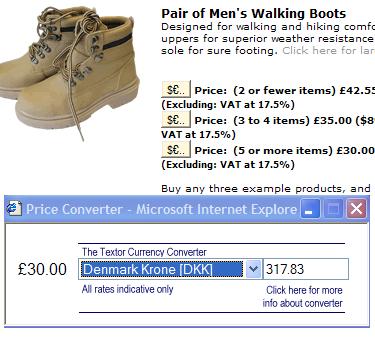
Uses Textor code, modified to automatically pass the price. Download TextorPriceConversionOnProductPrice.txt for the patch.
-
Automatic Currency Converter on Extended Info. Add an automatic price converter to your popup pages. Uses Textor code, modified to automatically put in the main product price. Download TextorPriceConversionOnPopupPage.txt for the patch.
UPDATED 04-07-06 Bugfix. Prices over £1,000 were not being parsed correctly.
-
Dynamic Product Images. Dynamic changing of the product image when a radio choice or drop down list is selected.

In addition a scaled down thumbnail of the alternative image is placed against the radio item.
Alternatively you can have a small unscaled icon placed against the radio buttons with a normal single product image.
The patch should work with V6 and V7.
There's an excellent implementation of it here.
UPDATED 29-05-06 V2.07 New feature. Clicking Radio Icon will make choice. Alt tag added to Radio Icon.
UPDATED 20-02-06 V2.06 Bugfix. Error if using images in Drop Down lists.
UPDATED 12-01-06 Previous update had out-of-sync patches.
UPDATED 10-01-06 To allow for single quotes in Product Image filenames.
-
Displaying Colours in Choice Drop-Downs.

A simple method of showing colours against choices. By adding e.g. #88aabb to a choices HTML for Name field you can show that colour as the background for that option.
DisplayingBackgroundColourAgainstChoices.txt
-
Multi column product layout. This readme (V6 Version) will allow you to lay products out in any number of columns.
The (V7 Version) is here.
UPDATED (09-01-06) Workaround SellerDeck buglet.
NEW (16-11-05) Fragments can be mixed in with products in columns.
The number of columns can be altered by setting a Custom Property. You can have different numbers of columns on different pages. You can still have original layouts and can also have "Header" products that span the full width of a multi-column page.
-
Multi column Brochure layout. This readme (V6 Version) will allow you to lay brochure fragments out in any number of columns.
The number of columns can be altered by setting a Custom Property. You can have different numbers of columns on different pages. The V6 version should work with V7 but isn't tested with it.
-
Displaying images in the checkout phase.
- For a simple version for V4 and V5 that doesn't scale the images see ActinicCheckoutImagePatch.txt This requires the images to have a name that is related to the Product Reference.
- A modification of the above for V4 and V5 that allows these images to be scaled down on the cart is at ActinicCheckoutScaledImagePatch-3.txt
- Well V6 and is released and SellerDeck still haven't got thumbnail images in the checkout phase (I've had them since V3!!!). Here is a hack (rather an elegant one - and it also shows how to store additional info in the shopping cart) that implements scaled down images at the cart and checkout phases. This one doesn't require any renaming of images and has detailed patching instructions to keep up with updates to the scripts. It does require rather a few script mods, however. See V6-ImagesInCheckout.txt.
- And here
is V7-ImagesInCheckout.txt.
-
Change log:
- 04-02-03
Previous versions failed if Extended Info Popup used image
as link.
Now using Javascript to pass product reference into the Product Image template.
Compact HTML/CGI is no longer required.
Now using ":" instead of ";" as fragment separator in image values.
-
04-02-03 Misnamed NETQUOTEVAR in notes re editing additional ProductLine templates.
Reminder that Compact HTML/CGI is required in Catalog Design / Options / Misc.
- 04-02-03
Previous versions failed if Extended Info Popup used image
as link.
-
Thumbnail (scaled down) Product Images (gif or jpg) in Search Results - Assuming you have some product images whose filenames are related to your product references then it is possible to display these images with the search results. The images can be in either jpg or gif format but the extensions must lower case for the code to work. These patches can be implemented with just a single line of perl but have grown rather large due to the addition of the option of scaling down the image sizes.
- SellerDeck V5 version. See V5-SearchResultsScaledImagePatch.txt
- SellerDeck
V6 version. See V6-SearchResultsScaledImagePatch.txt
-
Unscaled Product Images (gif or jpg) in Search Results. Assuming you have some smallish product images whose filenames are related to your product references then it is possible to display these images with the search results. The images can be in either jpg or gif format but the extensions must lower case for the code to work. For V6 see V6-SearchResultsImageWithoutScaling.txt
-
Multiple column search results. If you want the search results displayed over more than one column then the following patch will do it.
For SellerDeck 5. See V5-MultiColumnSearchResults.txt
For SellerDeck 6. See V6-MultiColumnSearchResults.txt
You can also combine this with the images in search results above.
For SellerDeck 7. See V7-MultiColumnSearchResults.txt
You shouldn't need my images patch as SellerDeck now supports images in the search results.
- Multiple
Other Info Prompts. If you want to collect more than a single
piece of customer information with a particular product.
You don't need to change any templates as the extra code is generated automatically whenever you set the Other info prompt to something like Prompt1|Prompt2|Prompt3, etc.
If you don't have a "|" character in your prompt, then the original single line prompt is created.
Also you can have fields that are optional so the customer can leave them empty without error.
You can control whether the prompt and input appear on the same or successive lines.
Finally you can control the width of the input field
For V5 see V5-MultipleOtherInfoPrompts.txt
Change log:
-
07-02-03 Added autocomplete="off" to input fields as IE was not firing onchange event on autocompleted entries.
-
For V6 see V6-MultipleOtherInfoPrompts.txt - this only works at the moment on pages with "Quantity on Product Page".
For V7 use V6-MultipleOtherInfoPrompts.txt - and follow instructions for the latest V6 release.
Change log:
- 11-11-03 Addednote re 6.1.3 compatibility - no code changes from 11-06-03.
-
Additional Information in the Shopping Cart and Customer e-mail.
Someone wanted to display a bit more than the Product name in the shopping cart.
The Product Description only appears on the generated product html pages and isn't accessible to the shopping cart scripts.
However the "Extended Product Description for Customer Reports" is stored on the web-site (in the .cat files) along with the product details and is thus usable for adding extra description to the cart display.
This field is optional and is enabled in Business Stettings / Options. Once you've enabled it an extra tab "Report Description" appears on your product dialogue.
Normally this info only appears on the printed invoices and reports but with a tiny bit of tinkering to some of the Perl scripts it can be enabled for the shopping cart and customer e-mail.
So you could have a long description against your products and either the same or a more concise one in Report Description with this appearing on the Cart display.
Luckily I'd done something similar to add the Report Description to the customer e-mail only. This implemented a poor-mans digital download system by hiding a download URL in the report description and only showing it in the customer e-mail, which is only generated after payment has been made. See ReportDescriptionInCartAndCustomerEmail.txt for the V4 and V5 version. I've not done this for V6 yet (and may never unless someone pays me) but see below.
- Poor mans
digital download. Aka displaying the "Extended Product Description
for Customer Reports" in the customer e-mail only. This implemented
a poor-mans digital download system by hiding a download URL in the
report description and only showing it in the customer e-mail, which
is only generated after payment has been made. For the V4 and
V5 versions see ReportDescriptionInCustomerEmail.txt.
For V6 use V6-ReportDescriptionInCustomerEmail.txt (tested with 6.1.2).
- Showing the
Product Price on the Add to Cart Button - also shows a trick for
getting at NETQUOTEVARs that aren't defined in a particular template.
It's a little trick involving setting a javascript variable in the
template where you do have access to the NETQUOTEVAR you need and
picking it up later where it's required:- See ActinicPriceOnCartButtonPatch.txt
- Hiding Description
Words but allowing them to be used for Searching - No donation
or download needed. Just add this to your product description:-
!!<<noscript>>!!Hidden Keywords Etc!!<</noscript>>!!
- Additional
example code to make popup page have submit and attribute buttons.
Updated 04-04-04 Tidied up. Made more modular.
Updated 22-02-04 to work with All types of Sections.
Updated 02-11-03 to work with Business. (Fails to display discounted prices for logged in customers.)
Updated 31-10-03 to work with Quantity on Product Page (without Single Add).
Other Info and Date Prompts added to popup template.
Updated 20-10-03 no code changes - just the two Business and Search warnings above.
Updated 20-10-03 to work with Netscape & Opera (tested with IE6.0.2800, NN7.1, Opera 7.11 all on Windows-XP Pro.
You should use this with the "Quantity on Confirmation page" or "Quantity in Shopping Cart"
section display options. For V6 see V6-popupdemo.txt and for V7 see V7-popupdemo.txt
This is a work in progress demo. It may work well enough for what you need. Don't use with "Quantity On product page" as errors (invalid quantity, etc)
are sent back to the calling page and in this case it would be the popup page that has
already closed it's window.
-
Setting a minimum order value by country for Catalog V5.
This will allow you to specify minimum order values for a list of selected countries
and a default minimum for countries that are not in that list.
You can have a minimum of 0 for a particular country, or for the default minimum.Customers will be blocked from moving to the payment stage of checkout if they are below
the minimum for the selected delivery country. A meaningful error message will be displayed.
See V5-MinimumOrderValueByLocationList.txt for details.
-
Setting a minimum order value by country for Catalog V6.
This will allow you to specify minimum order values for a list of selected countries
and a default minimum for countries that are not in that list.
You can have a minimum of 0 for a particular country, or for the default minimum.Customers will be blocked from moving to the payment stage of checkout if they are below
the minimum for the selected delivery country. A meaningful error message will be displayed.
See V6-MinimumOrderValueByLocationList.txt for details. -
Using SendMail (or another mail program instead of SMTP) - V5 and V6.
Some hosting services are not allowing unauthenticated SMTP connections. This patch will allow the use of SendMail (or alternative mailer program) instead of SMTP. See V6(V5)-UsingSendMailInsteadoOfSMTP.txt for details.
Some
sites we've helped with:-
Snowlines
Using Norcat to build their SellerDeck site from their shops Top 2 Toe database.
Edge2Edge
Another Norcat user.